Running a website or blog takes a lot of hard work. Every day, site owners are expected to put in a lot of time and effort in organizing content, links, and traffic to ensure that their websites are successful.
The only way to make sure you cover all grounds is to use all your resources to their fullest.
One resource that serves as the backbone of a website is the web browser. While different users have their preferences, it is hard to find a browser that comes close to Google Chrome.
Chrome has become a global favorite thanks to its speed, clean design, and efficient tab management. Another reason why Chrome is the leader of all browsers is its extensibility.
Users can customize and improve the browsing experience by accessing the countless number of extensions and apps available on the Chrome Web Store. When you open the Chrome Web Store, you’ll find thousands of extensions and apps that are available for download.
Most of them are free!
Once you download these extensions or apps, they become incorporated into your Chrome browser. You can access these apps with the click of a button.
The sheer number of apps and extensions on the Chrome Web Store can be overwhelming, so here is a list of top 10 best useful extensions for bloggers.
1. Grammarly
Making a grammatical error on your web content can spell doom for your credibility. Most customers find a language and grammatical mistakes unforgivable, which is why you need Grammarly.No matter how good your language is, everyone is prone to slip up once in a while.
Grammarly helps you prevent that by keeping an eye on your grammar and spelling. It scans the text and shows you the improvement opportunity for the better English writing experience.
It works on most of the sites and got a great editor to write a story, article, or book. Sounds perfect for preventing embarrassing grammatical mistakes on your blog post or social media posts.
2. SEOquake
Keeping your blog ahead in today’s Internet world takes a lot of effort.SEO is essential for any site, but it can be quite the task of keeping up with constantly changing requirements. SEOquake can help to ease the SEO related tasks.
It functions as an SEO analysis suite and helps manage SEO efficiently. A good pick if you are looking to optimize your web page for better SEO.
3. Awesome Screenshot: Screen Video Recorder
Awesome Screenshot allows you to take screenshots of an entire page or part of a web page.Once the screenshot has been captured, you can edit the picture, highlight, crop, draw shapes, blur out unnecessary or sensitive information, and add annotations.
Another incredible feature of Awesome Screenshot is that it allows you to record activities on your browsers in the form of a video. You can also edit the video, add annotations, crop it, and make changes.
Once done, you can save these images and videos on your local drive or upload them to the cloud.
4. ColorZilla
After becoming one of the most downloaded extensions for Mozilla Firefox, ColorZilla was introduced to the Chrome Web Store for people using the Google browser.This nifty extension consists of a wide range of color-picking and color-matching tools that are excellent for customizing your browser. The extension has an eyedropper icon, which gives you access to several options such as creating custom color palettes, zoom, and identifying color codes on selected web pages.
It also gives you a color’s Hex value when you click anywhere on the screen.
5. Email Hunter Chrome Extension
Make digital marketing a breeze with the Hunter.It is an email finder tool which gives you email addresses of the people behind any website to contact along with their names, phone numbers, job titles, and even social networks. All this data is backed by public sources that are visible in search results.
6. WhatFont
If you are looking to improve the aesthetics of your web page, one of the first areas you should focus on is the text color and font. Visitors enjoy reading a blog with readable text.So, how do you identify fonts used in blogs or web pages?
WhatFont tells you details of the font you see on a web page.

It is easy-to-use!
7. AdBlock
Nobody on this planet is fond of those pesky pop-up ads. Imagine opening a website and waiting for the content to load, but a large ad banner pops up, blocking most of the page.You spend a few seconds looking for the elusive Close button, and when you finally find and click it, you are taken to an entirely new page about something you were never interested in.
Well, Google has heard your prayers, which is why you have the AdBlock extension for your Chrome browser. With AdBlock, you can say goodbye to all kinds of annoying advertisements.
Millions of users have installed the AdBlock extension, and you can take their word for how it has dramatically improved their browsing experiences.
8. WhatRuns
If you have ever wondered what makes a successful website tick, you should install a free Chrome extension known as WhatRuns. This enables you to discover technologies used on any website.It also notifies you when a website removes or adds new technologies. WhatRuns allows you to get ahead of the game by staying abreast of what your potential partners or competitors are up to.
9. MailTrack
Emails are still one of the most efficient forms of digital marketing today.If you use Gmail, you should try MailTrack. It allows you to identify incoming messages and find out if the emails you have sent have been read or not.
This is an excellent tool for users who have a large number of emails coming in every day. MailTrack offers you daily tracking reports, line tracking, reminders, and many other excellent features.
10. StayFocusd
Do you ever catch yourself wasting time on viral websites when you should be working?Peeking at Facebook posts and browsing through Reddit threads are a great way to spend time, but not when you have promised to get some work done.
Say goodbye to procrastination and boost your productivity with StayFocusd. This helps you to remain focused on your work by limiting the time you spend on websites that can be distracting.
You can set a specific amount of time for yourself to browse these websites every day. Once this time is up, you can no longer access these sites for the rest of the day.
Must-Read:
Final Words
I shared the top 10 best chrome extensions for bloggers which helps you to save the ton of your time.
But still, you want to recommend some more extensions for fellow bloggers so feel free to share in the comment section and also share that this article is helpful for you or not?
And, I also want to recommend you to must try at least 6 extensions from this list and let me know your selection via the comment section.


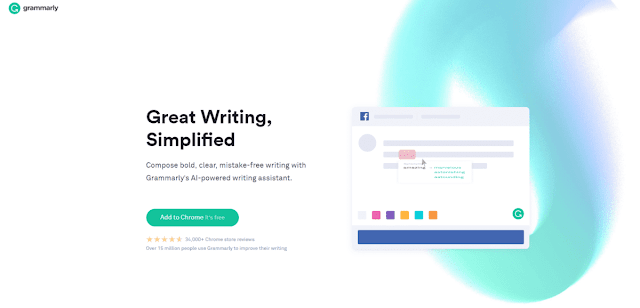



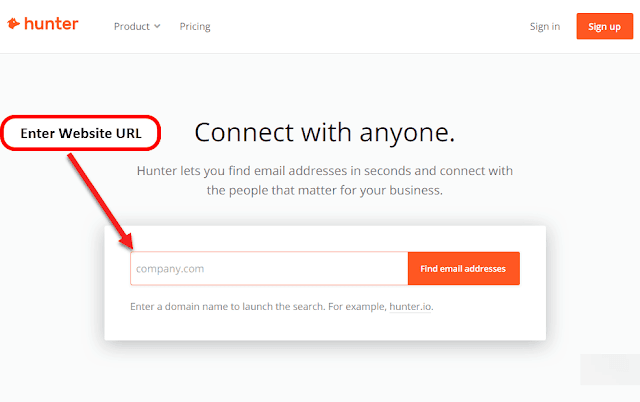



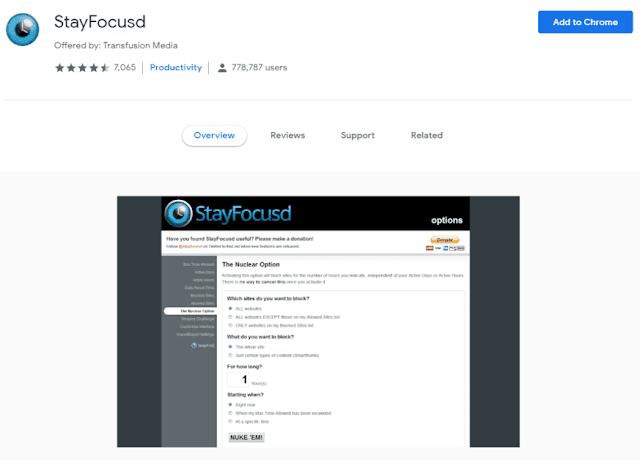
hello brother,, how can i apply this theme on my blog. please reply
ReplyDeleteRight now I am using "Magify - Responsive News & Magazine" Blogger Template. You can easily get this theme online just search it on Google
Deletegoog
ReplyDeleteGOOD INFORMATION
ReplyDeleteHi sir,
ReplyDeleteI have a question.
Why did you us blogspot.com
Your website is wonderful
Please use custom domain
So that more people connect easily with you
I'll use the custom domain very soon. Thanks for the concern
DeleteLogo ka size kese change kiya??
ReplyDeleteBro, when you upload a logo on blogger there is an option shrink to fit click on that
DeleteWHy feature image is not showing in this theme
ReplyDeleteI loved your post but i didn,t feel comfortable with hunter.io
ReplyDeleteThankyou for you feedback. I will update this post soon
DeletePost a Comment