While there are a vast number of video editing software available for PC, free video editor apps for Android smartphones are no less in the Google Play Store.
They are convenient to work with and have a collection of amazing features. Here, we have compiled a list of the best video editing apps for android of 2022 which are free in the Play Store. With these editors, you can arrange the clips to perfection and also upload the videos to Facebook, Instagram, Twitter, or YouTube.
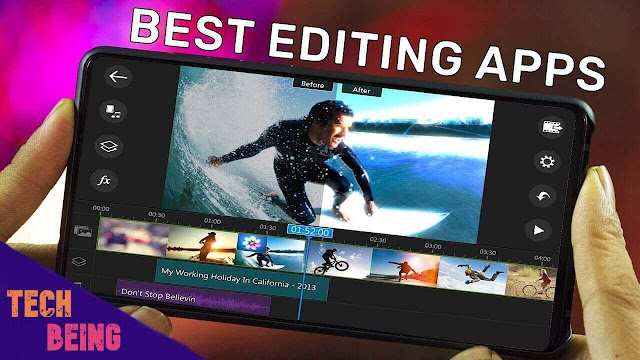 |
| Top 10 Best Android Video Editor Apps Of 2022 |
Note: This list isn’t in order of preference. You are advised to choose any of these editors that you prefer.
Must Read: Top 10 Most Addictive Android Games Of 2019
Top 10 Best Android Video Editor Apps Of 2022
KineMaster is one of the best apps on the Free Android Video Editor apps. This video editor app has many good features that are well-designed. It is also easy to use an app. This has a good feature like a drag-n-drop. If you purchase a premium video editing app plan, then The watermark on the video will be removed. That is, we can do quality and professional Mobile Video Editing.
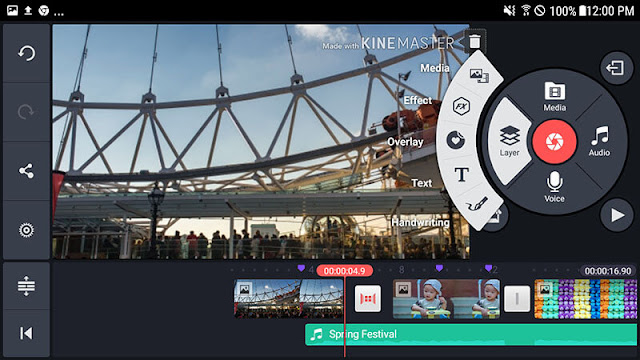 |
| KineMaster |
Special Features of KineMaster
- Multiple layers of videos, images, text, effects, overlays, stickers, and handwriting can be combined.
- Instant preview feature for viewing the editing
- Precise volume control from moment to moment within a clip
VivaVideo has a lot of impressive video editing features. The app is thoughtfully designed to help you create professional-looking videos directly from your Android. You can choose from hundreds of user-friendly effects that range from stickers and filters to animated clips and subtitles. It has an inbuilt slow-motion video maker and slideshow maker. The essential functions of cutting and pasting videos, trimming, merging clips, etc. can be easily operated.
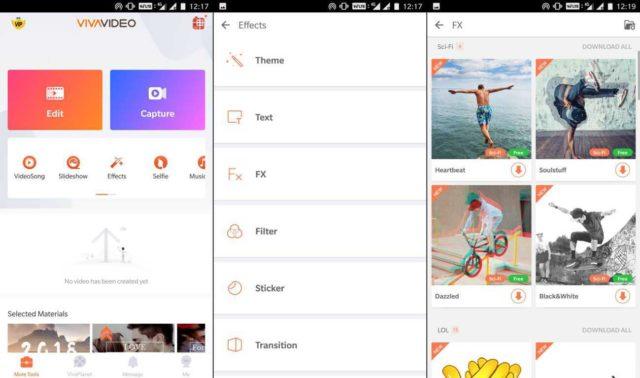 |
| VivaVideo |
VivaVideo has over 200 million users worldwide, and is also one of the best video editing apps for Android. You can also directly share your work on different social networking sites.
Special Features of VivaVideo
- Built-in slow-motion video editor.
- A wide variety of collage templates and themes to choose from.
- Video collage maker for merging video clips.
PowerDirector is a fully-featured android video editor that has an easy-to-use timeline interface, but it might take you some time to get used to the controls. However, once you become an expert with this app, you can create professional and effect-rich videos within seconds. It has over 30 different effects and transition effects to choose from and add to your video.
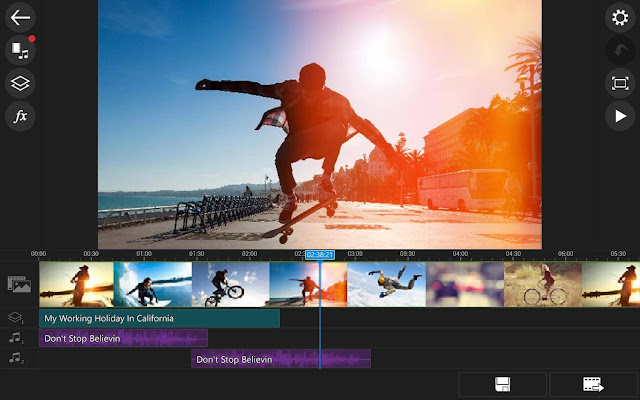 |
| PowerDirector |
Using this app, you can create awesome green screen videos. PowerDirector also comes with tutorial videos for all of its functions. Most of its features are available in the free version, but upgrading to the full version allows you to remove watermark, ads, and even to extract videos in 1080 and 4K resolutions. It is supported in Android 4.3 and above.
Special Features of PowerDirector
- Videos can be exported in 4K with hardware support.
- Slow-mo video editor for creating slow-mo video FX.
- Chroma key selector for imparting transparencies in videos and layer effects.
Quik is another smart way to create excellent videos. It is fast and free. Select any of your favorite photos or video clips to make your own stories with Quik. The best thing about Quik is that it comes with automatic video creation capabilities. You can crop videos, add effects, texts, and quickly sync everything to the beat of any music.
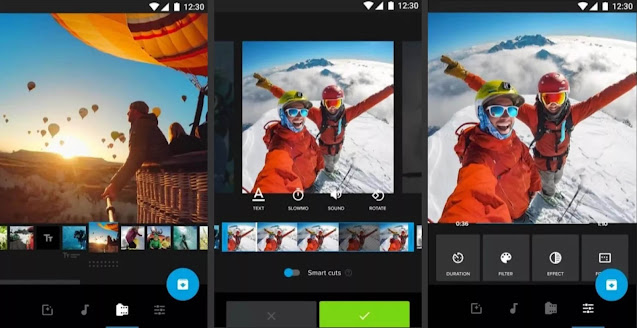 |
| Quik |
Once you have completed the creation of the video, you can save it to your camera roll either in 1080p or 720p, or even directly share it on social networking sites. Quik is reliable and does not display any annoying ads. It deserves to be featured in this list of best Android video editor apps for its features and convenience.
Special Features of Quik
- Transactions are automatically synced to the beats of background music
- Quik is compatible with GoPro as well as Motion Photos
- Videos can be saved in 60fps for smooth playback
- You can save edited videos as drafts for finishing editing later.
VideoShow has received numerous awards and is undoubtedly one of the best video editing apps for Android available in the Play Store for free. With a user-friendly interface, VideoShow is reliable and easy to use. Apart from the essential functions, you can also beautify your video by adding text, effects, music, and sound effects or performing live dubbing. There are over 50 different themes available, and you can also reduce the size of your video by compressing it. The videos do not lose any quality and have no video duration limits. This FilmoraGo alternative app has support for almost all Android devices.
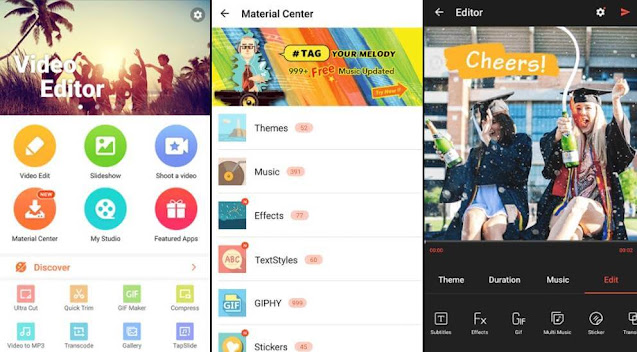 |
| VideoShow |
Special Features of VideoShow
- 50 elaborate themes to beautify videos, vlogs, and slideshows
- Blurred background, options to adjust audio speed, and voice enhancement features
- Multiple background music can be added to a video.
- The soundtrack of a video can be converted to mp3.
FilmoraGo is a remarkable Android video editor app that is liked by many users. All the primary functions like trimming, cutting, adding themes, music, etc. can be easily performed. You can also make square 1:1 videos for Instagram, 16:9 videos for Youtube, create reverse videos, add transitions, slow motion, text, etc. to beautify your video.
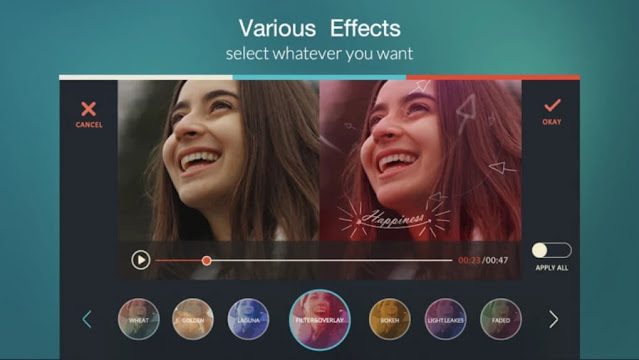 |
| FilmoraGo |
FilmoraGo has got some in-app purchases, but most of the amazing features are available for free. You can either save the videos in your gallery directly or share them straight to any social networking site. It displays a wordmark at the end of the video, but you can remove it with the upgrade.
Special Features Of FilmoraGo
- Clips can be previewed in real-time.
- Photos and videos can be imported from social media websites like Facebook, Instagram, etc.
- A large collection of templates and effects.
- A set of professional editing tools.
Adobe Premiere Clip enables you to edit any video right from your Android device quickly. It is fast and fun to use. The best feature about Clip is the automatic video creation capability, i.e., the app can automatically create videos for you with any photos or clips that you choose. Moreover, you can also create your videos with multiple video editing functions like cutting, trimming, adding transitions, music, filters, effects, etc.
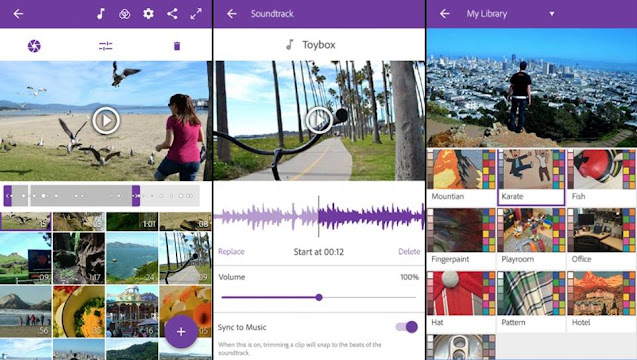 |
| Adobe Premiere Clip |
It is free to download and does not display any ads. It also has direct video sharing capabilities for sharing videos on Twitter, Facebook, and YouTube.
Special Features of Adobe Premiere Clip
- Automatic mode for creating videos instantly.
- Created videos can be exported to Adobe Premiere Pro CC.
- Auto Mix feature dynamically balances the background music in videos.
Premiere Clip was once the reigning Adobe app in video editing, but Premiere Rush appears to be quickly taking its spot. Designed to be used via the cloud with apps for both the desktop and mobile, everything you do within the app can be accessed anywhere. This all-in-one video editor lets you taking advantage of a wide range of powerful tools so your videos look just the way you want.
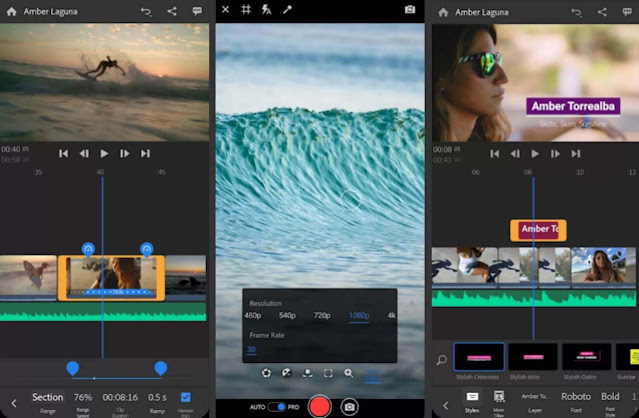 |
| Adobe Premiere Rush |
Special Features of Adobe Premiere Clip
- Intuitive app with drag and drop functionality.
- Integration with Adobe's Creative Cloud and desktop app.
- Multitrack timeline with four videos and three audio tracks.
Similar to Quik, Magisto uses artificial intelligence to analyze videos and select the best parts to feature. If you want quick results and aren't too keen on fiddling around with too many video editing options manually, Magisto is worth trying out. Just choose your editing style, select videos, and photos you want to be included, and select an optional music track from Magisto's built-in music library or from your device. The app will do the rest.
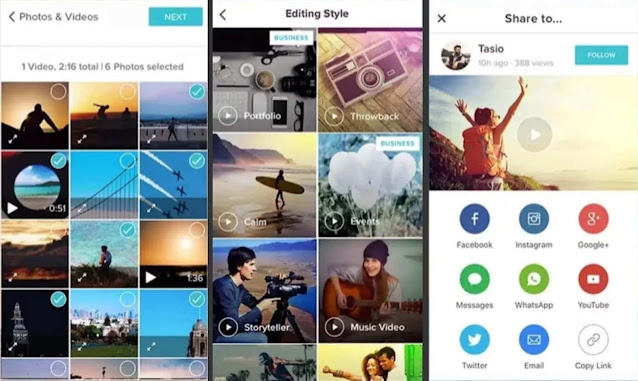 |
| Magisto Video Editor & Maker |
Special Features of Adobe Premiere Clip
- Smart video creation based on the chosen editing style.
- Advanced features like stabilization, facial recognition, auto-cropping, etc.
- Designed for social media video marketers.
ActionDirector is a video editor app designed specifically for action clip editing and is another Editor's Choice on Google Play. It's super easy to use, offering features like slow motion, fast motion, replay, and rewind for highlighting your best action shots. Other features include the basics like adjustable color options, a trimmer, filters, transitions, text, and more.
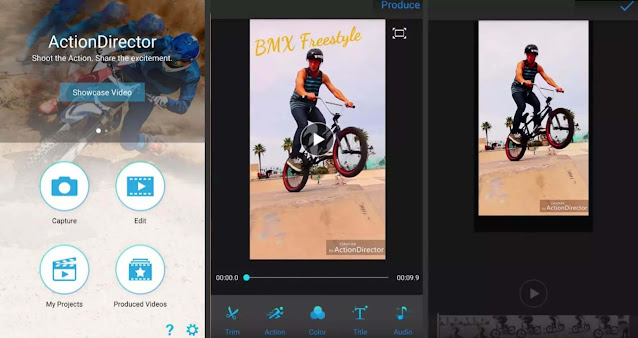 |
| ActionDirector |
Special Features of Adobe Premiere Clip
- Intuitive interface that produces a high-quality video (4K resolution).
- Ability to add and edit complex action effects.
- Option to watch a short ad to get rid of the watermark.
So, These are the best video editing apps for android of 2022 from my point of view. Download anyone from these and start editing for your videos like a pro.
If you liked this article then do share this with your friends and if you have any queries or doubt regarding this article then drop a comment in the comments section below, I will get back to you with a new article till then stay tuned.
Tags:
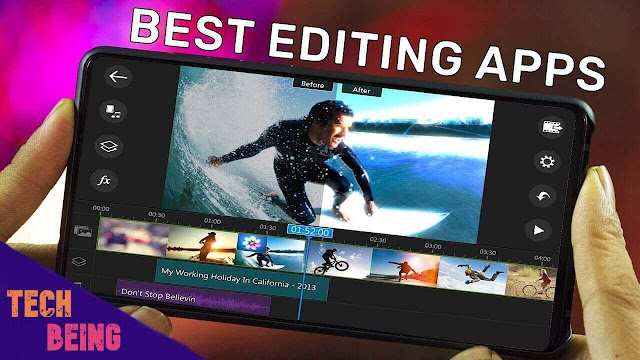
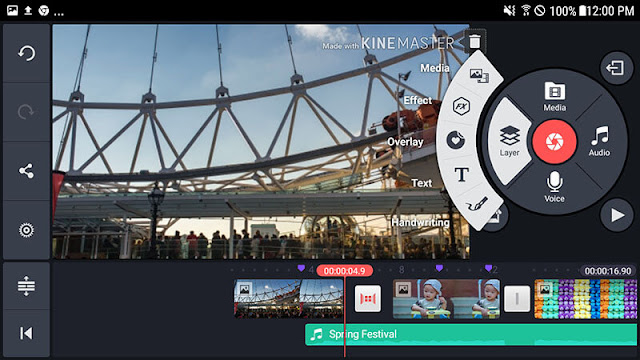
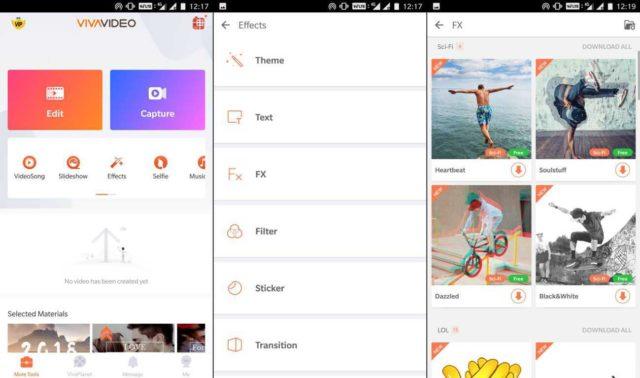
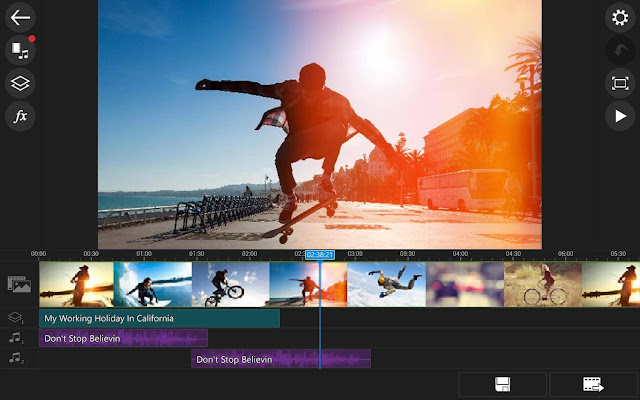
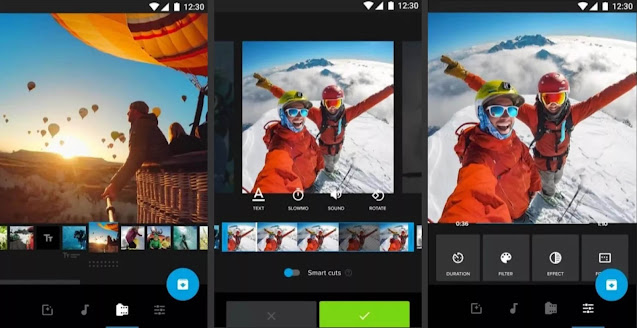
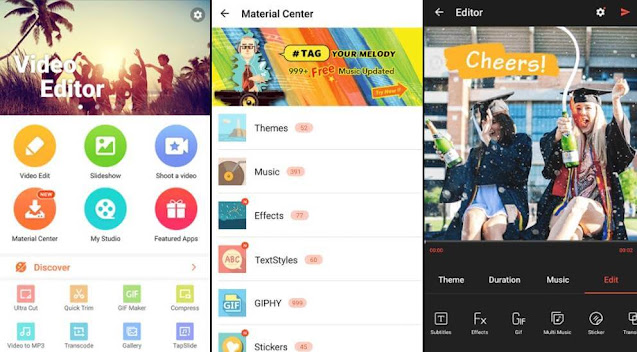
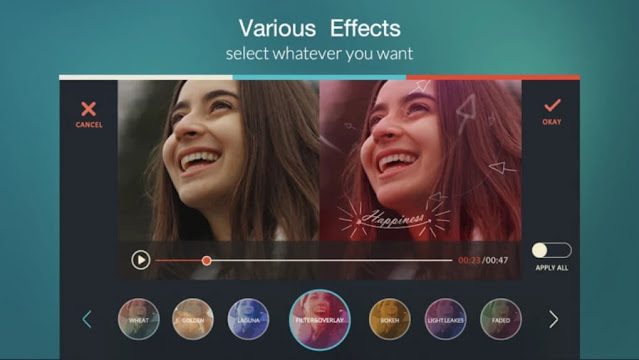
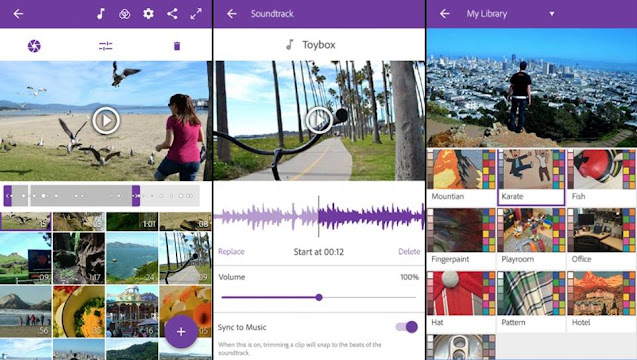
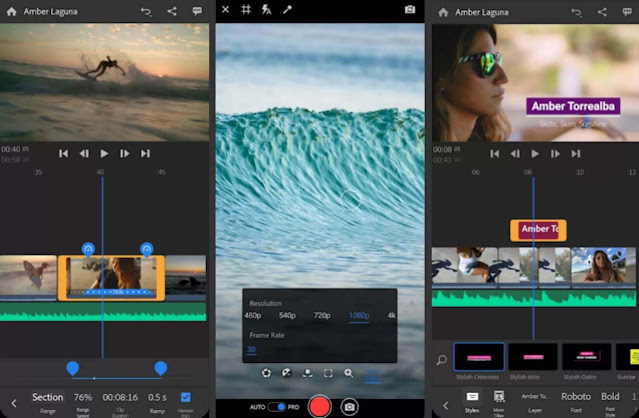
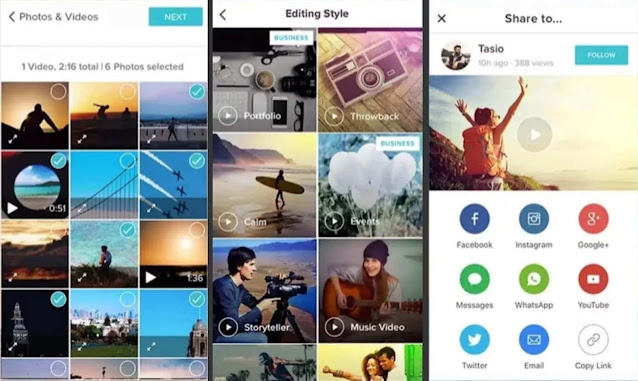
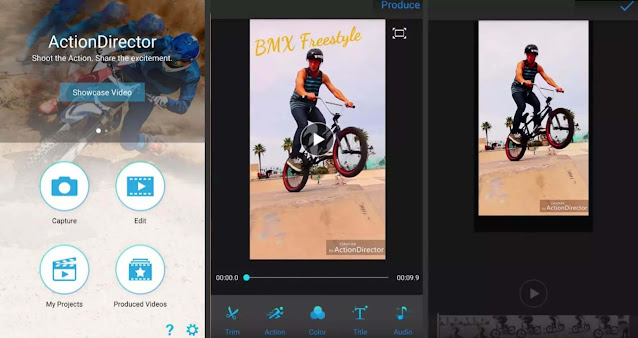

This comment has been removed by a blog administrator.
ReplyDeletethese a re very cool video editing apps thanks man. trig properties
ReplyDeletethankyou so much
DeletePost a Comment