Mobile app development market has seen a tremendous rise in the last few years. The growing use of smartphones has pushed businesses to avail the opportunity and set the base of reaching to new heights with time. The use of trends and technologies are enhancing the overall mobile app
development phase and users are overjoyed using the apps that are easing their life in various multiple transactions. Mobile app development companies have the pressure to develop apps that is agile, scalable, gives excellent performance, and seamless user experience.
The rise in the competition of mobile app development has brought many aspects which were parked before. The rise in the use and development of native apps have been rising the competition. To cope with such a situation, Google has come up with Flutter to manage the mobile app development in the sassiest way possible.
Flutter – here’s how it works
There is a lot in Flutter that makes it an exceptional use for mobile apps development for cross-platform needs. However, there are few disadvantages associated with Flutter which a custom mobile app development company must be aware of. Flutter has a rich library for developers to use and access but its not that rich for the native app development. It also requires continuous integration support as it is not widely supported by CI platforms like Travis or Jenkins.
Despite a few challenges with Flutter, it is great for android and iOS app development. It is now highly used for the development of Progressive Web Apps & Instant Apps. It is also used for the devices which need to be connected with Bluetooth. The biggest benefit of Flutter is the cost advantage. Since the development speed of Flutter is a less, cross-platform advantage, fast and secure, it saves a lot of money.
That makes building UIs, adding new features, and fixing bugs easier. If an app encounters an error, it’s usually possible to fix it and then continue using the app as if it never happened. Even if you’re forced to do a full app reload, you can be sure that it’s completed in no time, accelerating the development process.
Note: Once a new version of Android or iOS comes out, Flutter widgets will have to be updated (since the tool doesn’t use the native platform widgets). You might be wondering about how long it will take for Flutter to update its widgets.
Since Google is a massive internal user of Flutter, the Flutter team is strongly motivated to keep their widget sets as current and close to the platform widgets as possible. Also, Flutter widgets are customizable and can be updated by anyone. Your app can even use new widgets on older OS versions!
Are you looking for a team of Flutter experts? Look no further! Our Flutter specialists know how to make the most out of this technology for a mobile development project. Get in touch with our consultants to learn how Flutter could take your project to the next level.
Tags: flutter,what is flutter,what is flutter?,flutter tutorial,flutter app,flutter sdk,flutter widgets,what is flutter sdk,what is flutter dart,what is flutter google,what is flutter and dart,what is flutter in hindi,what is flutter in nepali,what is flutter by google,what is flutter language,what is flutter in hindi?,what is flutter for android,what is google flutter hindi
development phase and users are overjoyed using the apps that are easing their life in various multiple transactions. Mobile app development companies have the pressure to develop apps that is agile, scalable, gives excellent performance, and seamless user experience.
The rise in the competition of mobile app development has brought many aspects which were parked before. The rise in the use and development of native apps have been rising the competition. To cope with such a situation, Google has come up with Flutter to manage the mobile app development in the sassiest way possible.
What is Flutter?
Flutter is a Goggle project started in the year 2017. It is Google’s mobile app SDK which is complete with a framework, widgets, and tools. Flutter gives developers an easy way to build and install visually attractive, fast mobile apps on both Android and iOS platforms easily. The best feature of Flutter is that it enables a smooth and easy cross-platform mobile app development. This means that only one codebase is enough to develop mobile apps for multiple and cross-platforms. It’s a boon for both iOS & Android mobile app development companies.Flutter – here’s how it works
1. Faster Development
As explained in the points above, Flutter allows developers to develop iOS & Android mobile apps based on a single code base. This increases the development cycle and developers can develop apps faster than the defined timelines. The wildest fact is that it takes only 25 seconds for full compilation in Flutter. Any changes required in the code can be made easily in the codebase while the application is running, and it is reflected instantly in the application. However faster development has many factors and one of which is the capabilities of your mobile application development company.2. Less Testing
Another major advantage of Flutter is that it offers less testing of the code. Since there is one code for two platforms, automatic tests are written by the developers only once. Since testing time becomes less so the quality assurance process becomes faster. Testers, coders and quality check teams have only one codebase to test, check and ensure the quality which makes up for the second platform too thus saving a lot of time and energy in the overall process.3. Enhanced UI
The user interface is the most critical aspect of any mobile app development. It has to be equipped with creative UI, designs, navigations, layout so that it attracts users in using the app. Flutter gives the benefit of enhanced UI as it uses widgets which are used to build complex UIs. Flutter offers tree of widgets in its catalog which is easily available to build complex UIs. These developed complex UIs support both Material Components for Android and Cupertino for iOS.4. Dart Programming Language
Dart is Google’s own created programming language. It is used for writing mobile applications code for Flutter. Dart language supports the concept of both just-in-time and ahead-of-time. It is an object-oriented language which promises the efficiency and effectiveness of mobile app development flow. Other features of Dart languages are:- The feature list includes async-await, generics, strong typing and a rich library.
- Dart uses “generational garbage collection” which helps in creating frames for short-lived objects.
- Equipped with “tree shaking” compiler which records only the code which is required for the app.
- Dart code allow Flutter apps to be shared across the web as well as mobile platforms.
There is a lot in Flutter that makes it an exceptional use for mobile apps development for cross-platform needs. However, there are few disadvantages associated with Flutter which a custom mobile app development company must be aware of. Flutter has a rich library for developers to use and access but its not that rich for the native app development. It also requires continuous integration support as it is not widely supported by CI platforms like Travis or Jenkins.
Despite a few challenges with Flutter, it is great for android and iOS app development. It is now highly used for the development of Progressive Web Apps & Instant Apps. It is also used for the devices which need to be connected with Bluetooth. The biggest benefit of Flutter is the cost advantage. Since the development speed of Flutter is a less, cross-platform advantage, fast and secure, it saves a lot of money.
Benefits of Flutter
It saves you time and money
Flutter is a cross-platform development tool. That means software developers can use the same code base for building an iOS and Android app. Cross-platform development is the best method for saving time and resources throughout the development process.Excellent performance
Flutter offers outstanding performance for two reasons. First, is uses Dart, which compiles into native code. Second, Flutter has its own widgets, so there’s no need to access OEM ones. As a result, there’s less communication between the app and the platform. These two features of Flutter ensure fast app startup times and fewer performance issues in general.Quick development thanks to hot reload
Flutter is gaining a lot of traction among mobile developers because of hot reload. Hot reload allows to instantly view the changes applied to the code on emulators, simulators, and hardware. The changed code is reloaded in less than a second. All the while, the app is running and developers don’t need to waste time on restarting it.That makes building UIs, adding new features, and fixing bugs easier. If an app encounters an error, it’s usually possible to fix it and then continue using the app as if it never happened. Even if you’re forced to do a full app reload, you can be sure that it’s completed in no time, accelerating the development process.
Compatibility
Another advantage of Flutter is the fact that it comes with its own widgets that result in fewer compatibility issues. Developers will see fewer problems on different OS versions and can spend less time on testing the app on older OS versions. Also, you can be confident that your app will work on future OS versions.Note: Once a new version of Android or iOS comes out, Flutter widgets will have to be updated (since the tool doesn’t use the native platform widgets). You might be wondering about how long it will take for Flutter to update its widgets.
Since Google is a massive internal user of Flutter, the Flutter team is strongly motivated to keep their widget sets as current and close to the platform widgets as possible. Also, Flutter widgets are customizable and can be updated by anyone. Your app can even use new widgets on older OS versions!
Open-Source
Flutter is an open-source technology surrounded by an active community of developers who provide support, contribute to the tool’s extensive documentation, and develop helpful resources. Both Dart and Flutter are free to use.Final Words
Flutter is one of the most innovative mobile technologies on the market right now. The advantages it brings to development teams make it a promising candidate for the mobile technology of choice in the near future.Are you looking for a team of Flutter experts? Look no further! Our Flutter specialists know how to make the most out of this technology for a mobile development project. Get in touch with our consultants to learn how Flutter could take your project to the next level.
Tags: flutter,what is flutter,what is flutter?,flutter tutorial,flutter app,flutter sdk,flutter widgets,what is flutter sdk,what is flutter dart,what is flutter google,what is flutter and dart,what is flutter in hindi,what is flutter in nepali,what is flutter by google,what is flutter language,what is flutter in hindi?,what is flutter for android,what is google flutter hindi

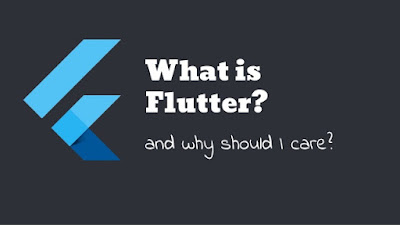

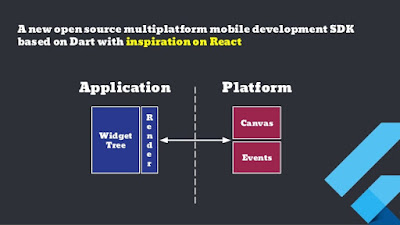
Post a Comment