As we all are aware of Blogger's default Attribution widget. This shown up by each and every newly created blogger (Blogspot) blog. Most of the bloggers remove it from their blogs to give the blog a more professional and classic look. So today we will learn two different easy ways through which we can easily remove the blogger's default "Powered by Blogger" attribution widget. Most of the people think that Google might ban their blog if they will remove that credit attribution link but it is not true at all. You can remove that credit link without any hesitation if it does not suit your blog.
So Lets Start This Tutorial
STEP 2. Now Click to Jump to Widget and select Attribution widget like this
STEP 3. Now you will see these lines of codes.
STEP 4. Now changed the locked value from true to false, like this:
STEP 5. Do not change any other value and Click on Save Template.
STEP 6. Now go to the layout option, and click on Attribution widget, and now you can see the removal option. So just click on it, and save your settings.
STEP 2. After finding the tag, just above it add the following piece of code
STEP 3. Save the template and You're done!
Also Check:
So Lets Start This Tutorial
Steps to Remove "Powered by Blogger" Attribution Link
Method 1 :
STEP 1. First of all, go to the blogger template option, and click on the Edit HTML option. (as seen in the below screenshot)STEP 2. Now Click to Jump to Widget and select Attribution widget like this
STEP 3. Now you will see these lines of codes.
<b:widget id='Attribution1' locked=' true' title='' type='Attribution'>....</b:widget>
STEP 4. Now changed the locked value from true to false, like this:
<b:widget id='Attribution1' locked='false' title='' type='Attribution'>....</b:widget>
STEP 5. Do not change any other value and Click on Save Template.
STEP 6. Now go to the layout option, and click on Attribution widget, and now you can see the removal option. So just click on it, and save your settings.
Method 2 :
STEP 1. Search for the body { in your blogger template. (after doing Edit HTML) - Use Ctrl+F for quick finding.STEP 2. After finding the tag, just above it add the following piece of code
#Attribution1 {display: none;}
STEP 3. Save the template and You're done!
Also Check:



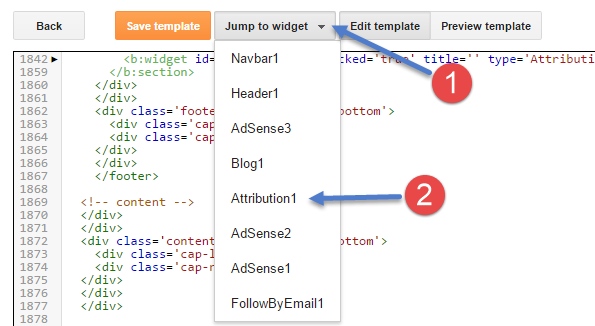
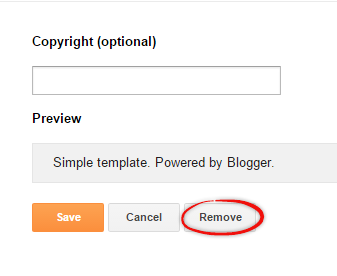
Post a Comment