Limiting posts number on the homepage is an essential step of blogging because if your homepage contains too many posts then it will lookup very complex to readers and there are high chances that the visitor gets confused and leave your page, which could be drastic for your blog's SEO. Limiting blog posts on the homepage also helps in reducing blog load time so that visitors having slow internet speed can also enjoy your blog's content. So let's check out how you can easily change the number of posts shown on the homepage in blogger.
STEP 2. Select Your Desire Blog from Drop Down List.
STEP 3. Click the Settings Tab and then Posts, Comments, and Sharing.
STEP 4. Now write the number of posts you want to display.
STEP 5. Now click on save settings and you're done.
STEP 2. In Layout, you will see a Gadget called Blog Posts.
STEP 3. Click on edit and now you will see a popup window with several settings.
STEP 4. Enter the number of posts to be displayed on the main page and Save the Gadget.
I hope you learned the two easy methods that let you limit number of posts on blogger homepage. Do share this post with your friends and if you have any queries or doubts regarding this article then drop a comment in the comment section below, I will soon get back to you with a new article till then stay tuned.
Why Limit/Change Number of Posts on Homepage?
As we all are aware that Blogger works in reverse chronological order so that it shows your latest blog posts first. Whenever a visitor land on your homepage, he/she will be shown your latest published posts. So, you must always show 4-7 posts on the homepage so that your homepage will load faster. Moreover, your homepage is the popular point of entry, so make sure you are reducing the page load speed and making your readers scroll less.Also Check: How To Disable Right Click On Blogger Blog?
How to Limit Number of Posts on Homepage in Blogger?
You just need to follow the below-listed step by step guide to change the number of posts displayed on homepage in your blogger blog. So let's start rolling your fingers.Method 1:
STEP 1. Go To Blogger Dashboard.STEP 2. Select Your Desire Blog from Drop Down List.
STEP 3. Click the Settings Tab and then Posts, Comments, and Sharing.
STEP 4. Now write the number of posts you want to display.
STEP 5. Now click on save settings and you're done.
Method 2:
STEP 1. In your Blogger dashboard simply, Navigate to Layout Tab.STEP 2. In Layout, you will see a Gadget called Blog Posts.
STEP 3. Click on edit and now you will see a popup window with several settings.
STEP 4. Enter the number of posts to be displayed on the main page and Save the Gadget.
Also Check: Top 10 Free Premium Looking Blogger Templates Of 2020
Final Words
Try to keep minimum posts from 4 to 7 on your homepage. There are several good reasons behind it which I already mentioned above.I hope you learned the two easy methods that let you limit number of posts on blogger homepage. Do share this post with your friends and if you have any queries or doubts regarding this article then drop a comment in the comment section below, I will soon get back to you with a new article till then stay tuned.

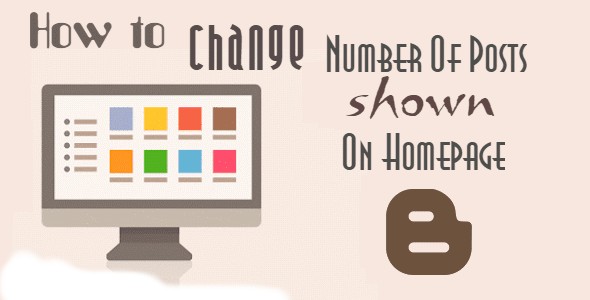
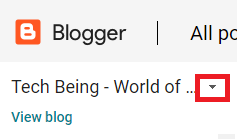
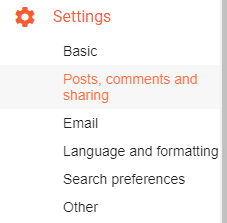
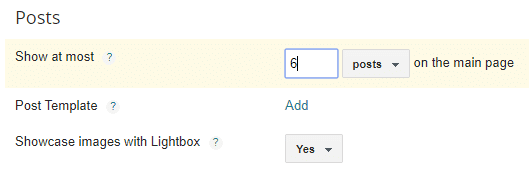
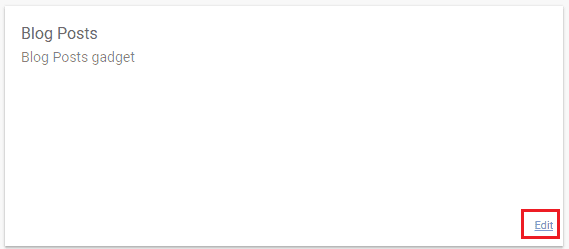
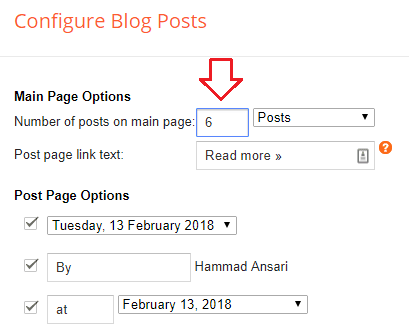
Post a Comment